IHGF Delhi Fair Virtual 2020 Navigation Manual
You may kindly follow the steps given as under to login and understanding the platform for a smooth navigation:-
Step 1:
Open the website of the fair by clicking on the link https://ihgfdelhifair.in/ and on the top right hand side of the page click on Virtual Show Login
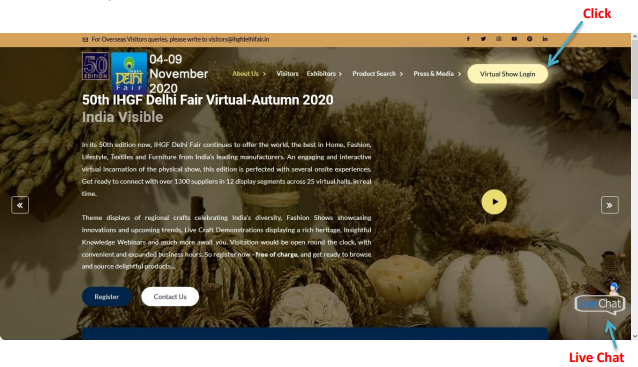
OR:
You may also click on Visitor Loginand put your user name and password for entering into the platform. In you do not remember your password; you may kindly use the optionForget Password to reset your password. Further, you may also directly chat with us throughLive Chat option as can be seen in the above picture (Bottom Right hand)

Step 2:
After entering your username and password correctly, you will reach at the main entrance of the Virtual exhibition and you may enter the virtual platform through Lobby.
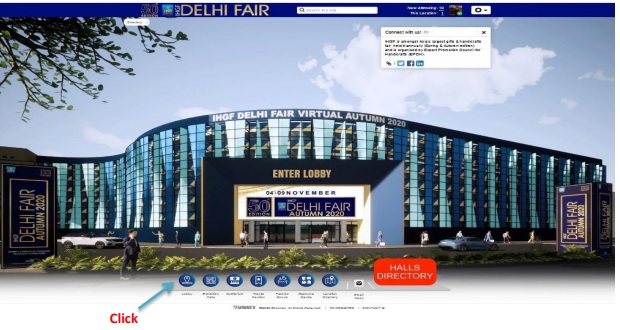
Step 2:
After entering your username and password correctly, you will reach at the main entrance of the Virtual exhibition and you may enter the virtual platform throughLobby
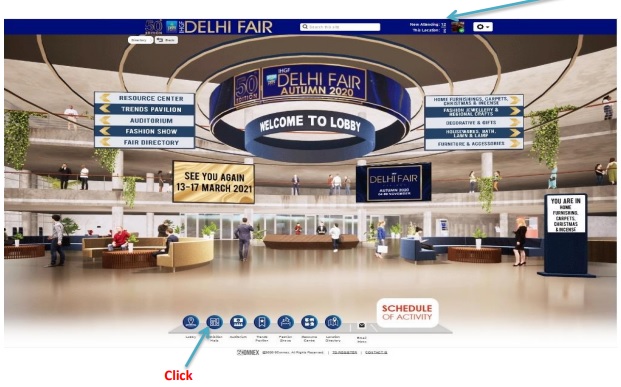
Step 3:
Lobby area of the platform is the common area that would help you to visit other areas such as Exhibition Halls, Auditorium, Resource Centre and Trend Pavilion etc. By clicking the respective buttons you can enter into the respective locations. On top right side of the Lobby page you will see that how many visitors are attending the exhibition(Now attending) and how many visitors are in the Lobby along with you(This location).
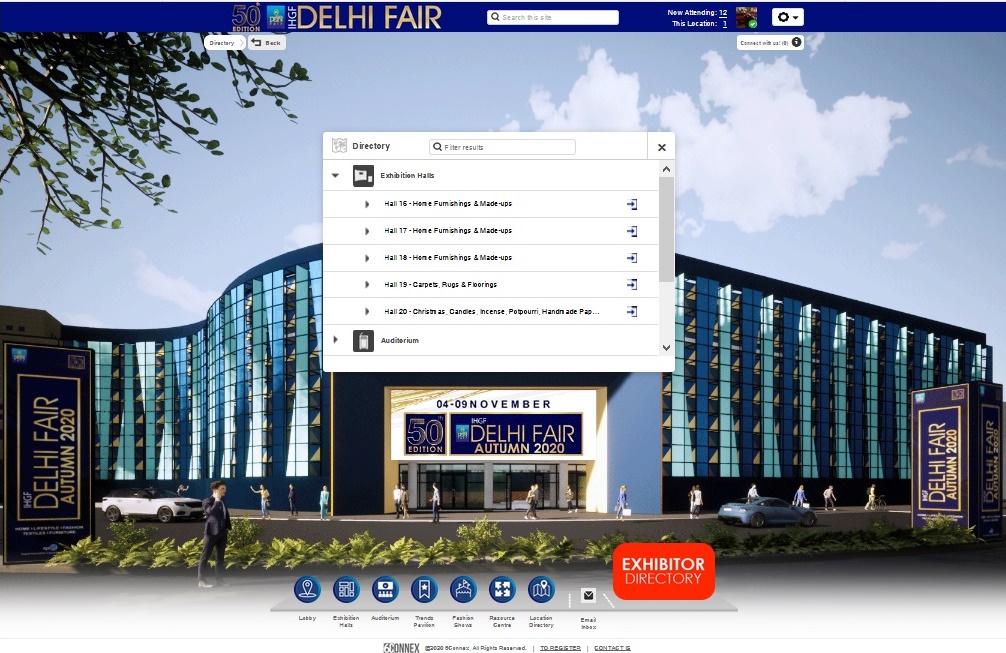
Step 4:
If you want to meet the exhibitors, you may kindly click on Exhibition Hall Button (as indicated in above picture) and you reach a page where you will find different halls. In case you know the name of the exhibitor you can type the name in the search column and reach directly in the exhibitor’s booth.
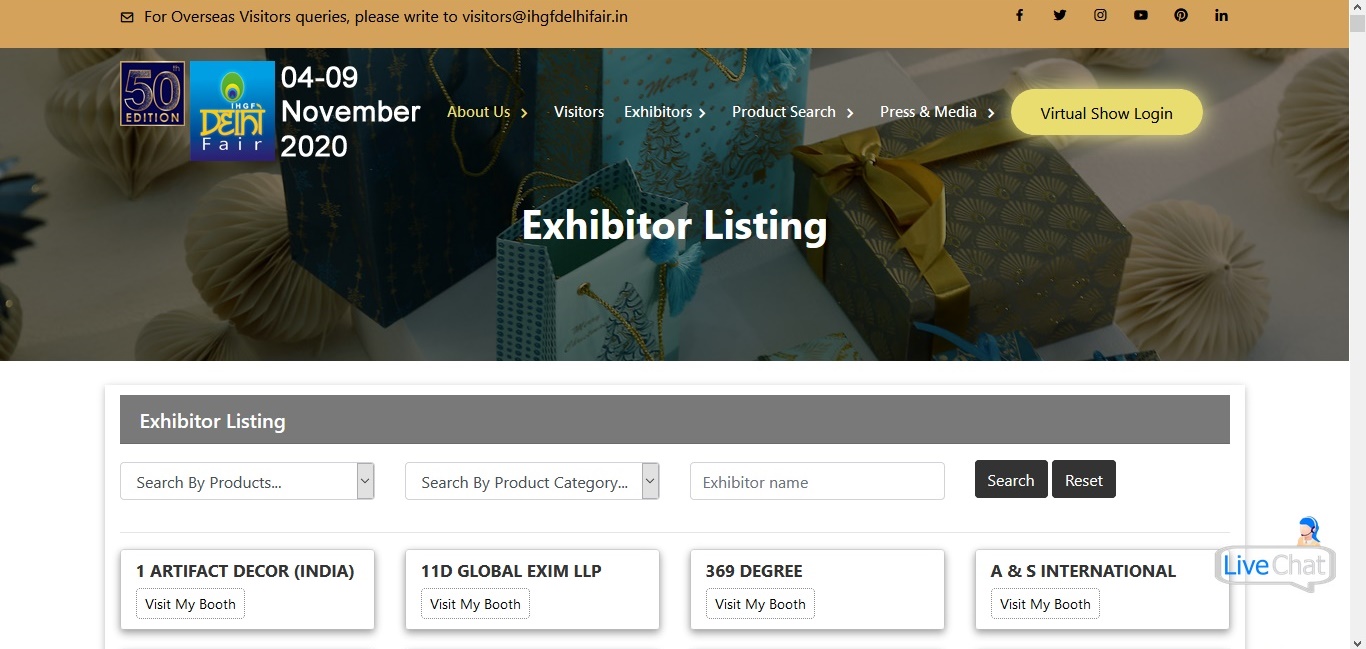
OR
In case you wish to visit a specific exhibitor of a specific product category, you may click onProduct Categories as indicated below and look for the desired product category and reach the specific booth in the exhibition hall.
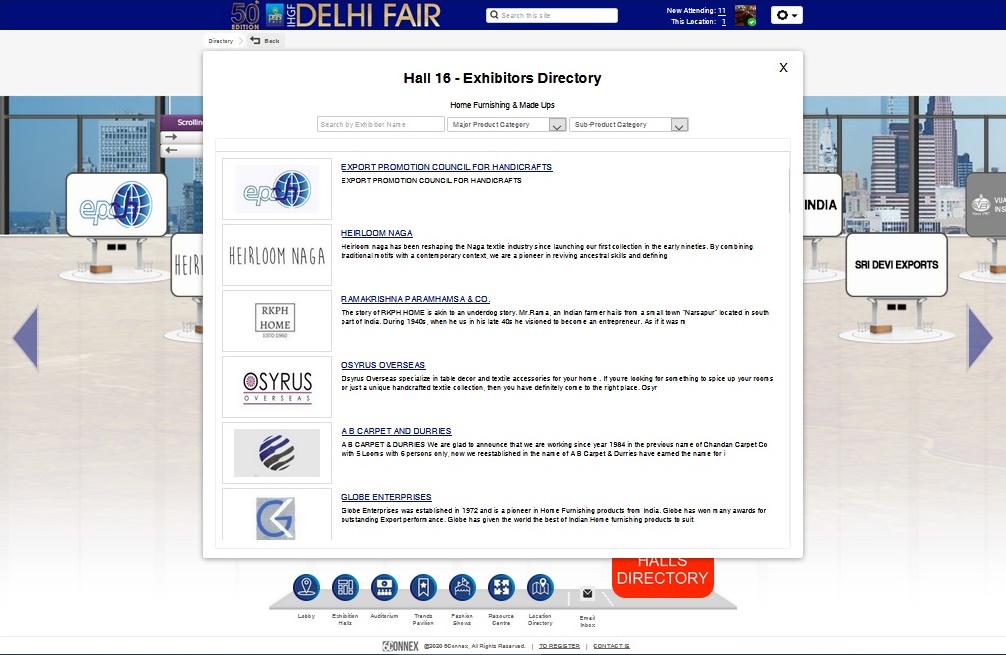
Step 5:
For Example, press on Hall 1, there you will see the list of exhibitors along with their product details. Click this button to reach exhibitors and start browsing company information, product profile and individual products with related information, showroom and videos etc.

Step 6:
Once you are in the exhibitor’s booth with whom you wish to meet, you can click about us, Product profile or Contact us. You can also click on intro video on top right hand corner and in case you wish to chat with the exhibitor, please click on the button on the top right hand side of his booth. If the button is green you can start chatting (real time) with booth representatives in your preferred language or else you can send an email. Further also look for any other social media icons on the booth and also on the WhatsApp / Skype call/ Live link/schedule meeting options, if offered by the exhibitor.
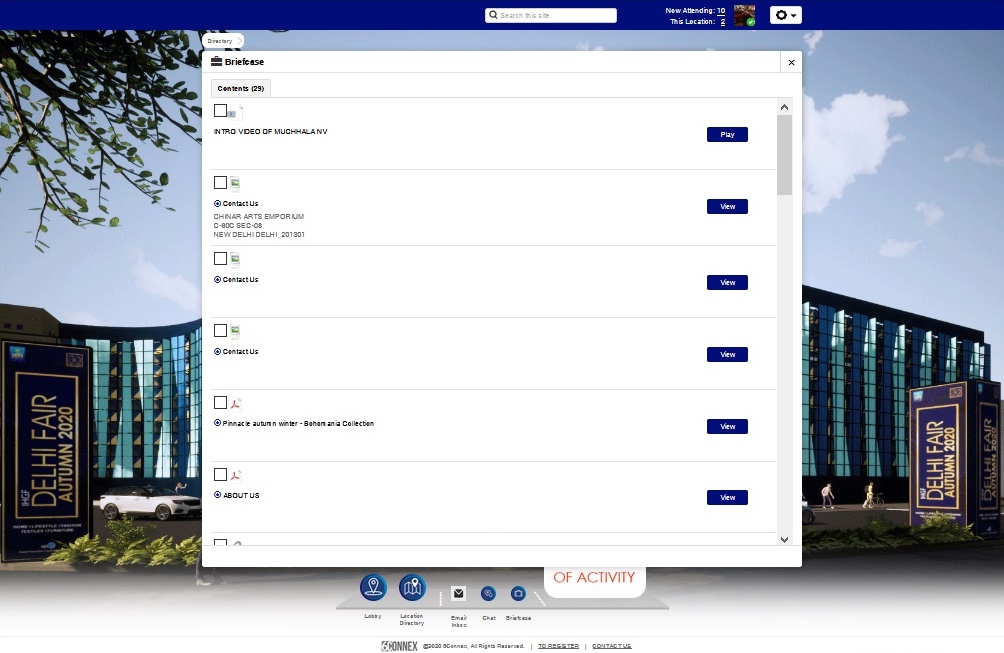
Your BriefCase:
A bag / cart in which you can collect any object, video and information and access it later, download documents, images etc. in one go before you leave the platform.

Additional Activity areas
Auditorium:
Visitors can attend various webinars, conferences, craft demonstrations and ceremonies like inauguration, display awards and closing of the show.
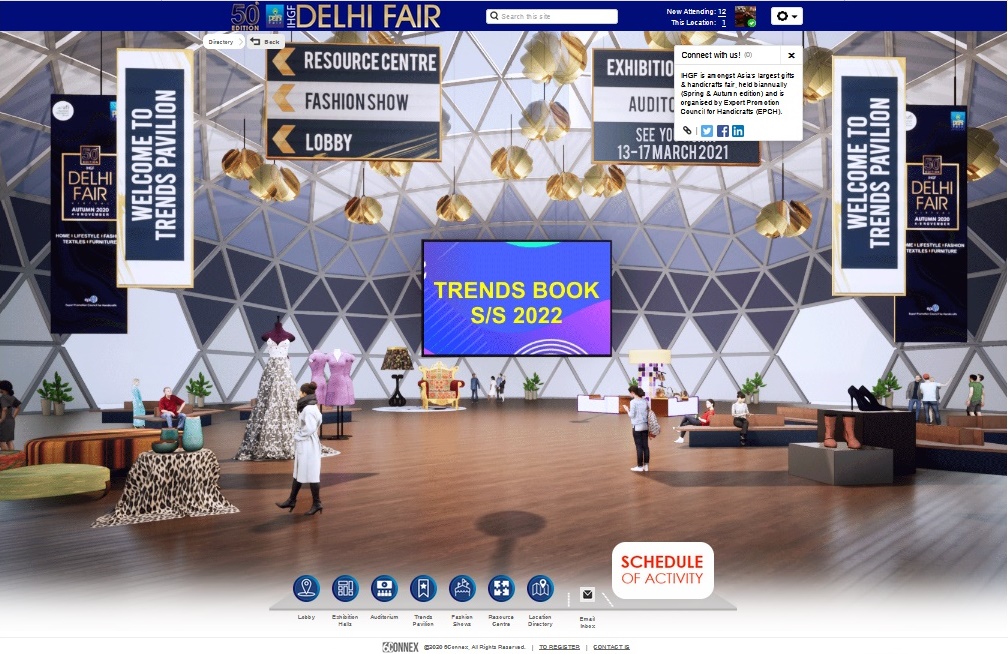
Trend Pavilion:
Visitors and exhibitors could learn about present and upcoming fashion trends
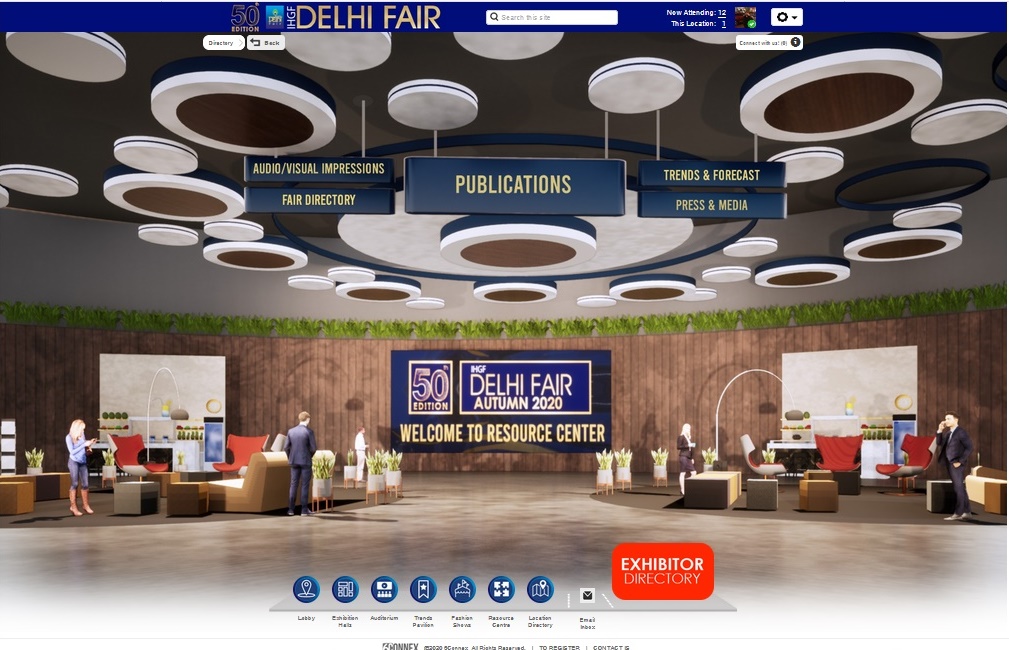
Resource Centre:
Here visitors can obtain various informative literature on the show, various activities and initiatives of the organiser and press releases.

Fashion Shows:
Showcasing latest collections of select exhibitors in fashion jewellery, fashion accessories and artisanal apparel, remotely shot ramp sequences came alive here, twice everyday on second, third and fourth day of the show.
These are some of the features of our platform. However, lots more surprises are waiting of you. Buyers are welcome to enjoy our virtual environment which not less than to attend our physical shows.
Come and feel!
Download Visitor Tutorial Guide